I happened to have an extra flat panel monitor at home that I decided to try hooking up to my laptop. It was a really simple process once I understood the basics of what I had to do. To hook up the monitor I simply plugged the monitor into the open blue port on the back of my laptops docking station. If you don't have a docking station, you would just plug the monitor into the open blue port on the back of your laptop. Don't forget to turn on the power. Once that's done it's settings time. Using Windows XP you simply:
- Right click on the desktop and go to Properties.
- In the Display Properties dialog box, click the Settings tab.
- Click the monitor icon labeled 2, and then select the Extend my Windows desktop onto this monitor checkbox.
- If necessary, drag the monitor icons so that they are arranged in the same way as the monitors on your desk. Click the Identify button to indicate which monitor is 1 and which monitor is 2. (I put my second monitor to the left of my laptop. This requires me to drag the monitor icons so monitor #2 is listed first on this screen).
- If necessary, click the icon #2 and change the screen resolution to your liking.
That's it. Now you can open different applications and leave them displayed for reference on your second monitor. Here's a picture of a laptop with a secondary monitor. This is not a photo of my set-up. It's a pictured borrowed from Flickr.
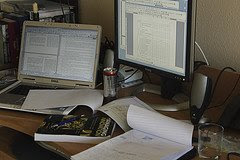
I've been using this set-up for a couple of months and it works great. So great that I've been wanting to hook up a second monitor at the office so my productivity could sky-rocket! Over this past weekend I was finally able to secure a second, flat panel monitor which I promptly took to the office and tried to set-up in a similar fashion to how I described it above. Unfortunately, my desktop only had one blue monitor plug and with the desktop configuration I ended up having two that need to be plugged in. What I quickly found out is if the computer doesn't have two blue ports on the back then your video card doesn't support two monitors and you have to purchase a new video card. Uggh! Oh, and don't be fooled by one of these little devices: I too thought this would work. It's a 2-Port VGA Video Splitter. While this does allow you to hook up two monitors to a desktop, using only one port, it only provides a mirrored image on both monitors. If you really want to see double of everything, this would be the way to go. Unfortunately, this was not my intention. So I have now purchased this little beauty as instructed by Dell:
I too thought this would work. It's a 2-Port VGA Video Splitter. While this does allow you to hook up two monitors to a desktop, using only one port, it only provides a mirrored image on both monitors. If you really want to see double of everything, this would be the way to go. Unfortunately, this was not my intention. So I have now purchased this little beauty as instructed by Dell: I thought it was going to have two ports but now I'm thinking it will only have one and I will add it to the computer I currently have. Keep your fingers crossed it all works according to plan!
I thought it was going to have two ports but now I'm thinking it will only have one and I will add it to the computer I currently have. Keep your fingers crossed it all works according to plan!

